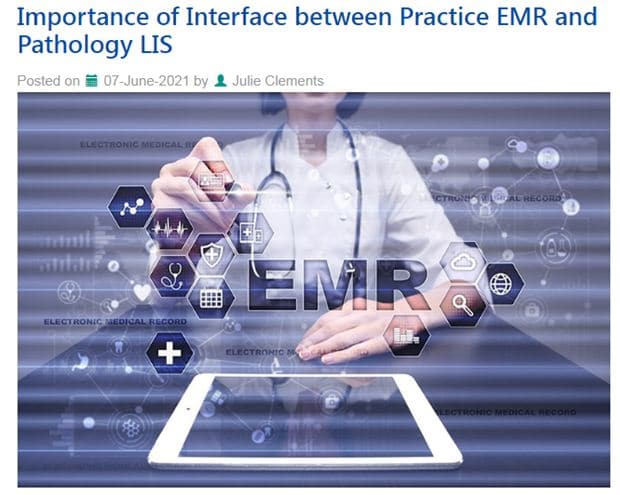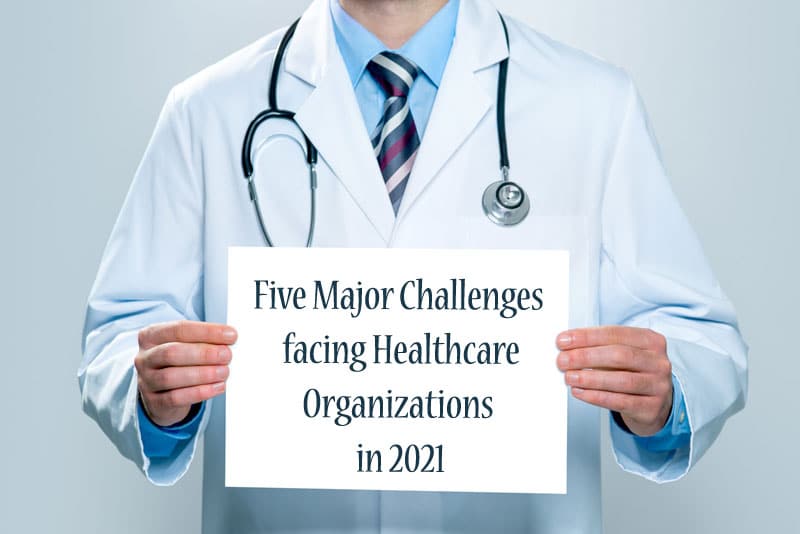Medical transcription and medical transcription services have remained an integral part of the healthcare industry with physicians depending on these to get their dictations transcribed in a timely manner. However, with the new speech recognition software systems available now that facilitate front-end speech recognition as well as back-end speech recognition, medical transcriptionists play a different role. They function as medical language specialists or MLS who edit the speech-recognized first drafts.
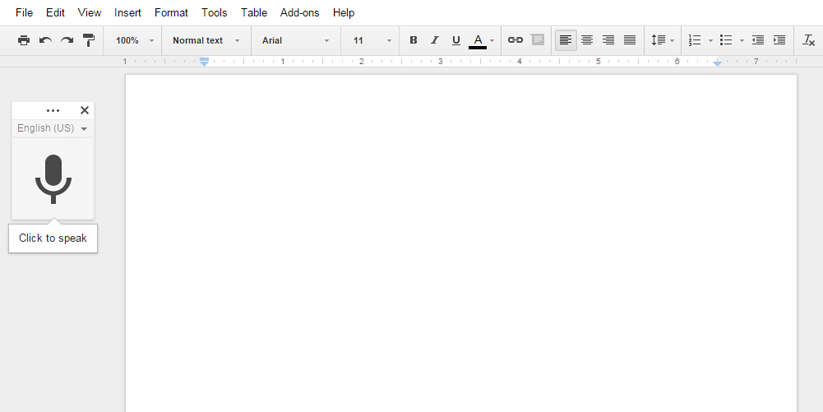
Voice Transcription among the Cool New Features of Google Docs
Speaking of speech recognition technology, the new voice recording feature in Google Docs opens up new transcription opportunities. Google chose the start of a new academic year in 2015 as the time to introduce updates to its Docs – updates themed on making the life of students easier. These tools include:
- Voice transcription
- Simpler data visualization
- Templates in the style of Microsoft Office
- The capability to check who edited a file recently
- The capability for taking surveys, and
- Research capabilities
Google revealed that the updates are aimed primarily at students and teachers.
Wide Sharing and Research Options
Another update by Google for its Docs was a new extension on Chrome that enables teachers to share a webpage with the entire classroom, whatever be the laptops the students use. The Research tool too has been a breathtaking development. It is extremely useful since it enables users to carry out Google searches right from Docs, which means text, images and links can be directly copied from the web without users ever having to leave Docs.
The Breakthrough Voice Recording Transcription Tool
But the greatest focus has been on the voice recording or transcription tool. This updated feature is indeed a massive breakthrough and holds new user potential for educational transcription. Voice transcription makes it possible to dictate content, and according to a test conducted the feature was able to interpret sentences rapidly, recognize proper names of random individuals and celebrities, and understand geographic locations. This can help to significantly reduce the typing effort for students.
The voice dictation feature is supported from Chrome, Android and Docs iOS app. The feature needs to be enabled from Chrome’s Tools menu, and documents can be dictated with the microphone icon from either the Docs on Chrome, or the Docs app on Android or iOS.
Improved Speech, Command, Dialect and Accent Recognition
Google has further improved the voice transcription feature with better speech recognition that enables formatting and editing of Doc files all by voice. This means it can distinguish between the actual content dictated and the voice commands for formatting, though this feature is not present in the Docs mobile version.
Google also enables comprehension of various dialects and accents, enabling users to talk in a natural manner in their accent without resulting in any errors in the dictated content. So whether you have an Indian accent, Asian accent or Mexican accent you don’t need to alter your pronunciation to an American or neutral accent for the recording.
Transcription Services Are Still Needed
While Google has been promoting this for students and teachers, the transcription feature of Google Docs has potential for various industries. However, it cannot be proven if the technology could prove useful for the large volumes of data typically dealt with by law firms or physicians, healthcare practices and hospitals.
That’s where outsourced medical transcription services come in to provide cost-effective and accurate transcription since till now no technology has ever cropped up that could completely do away with the need for professional transcription services.