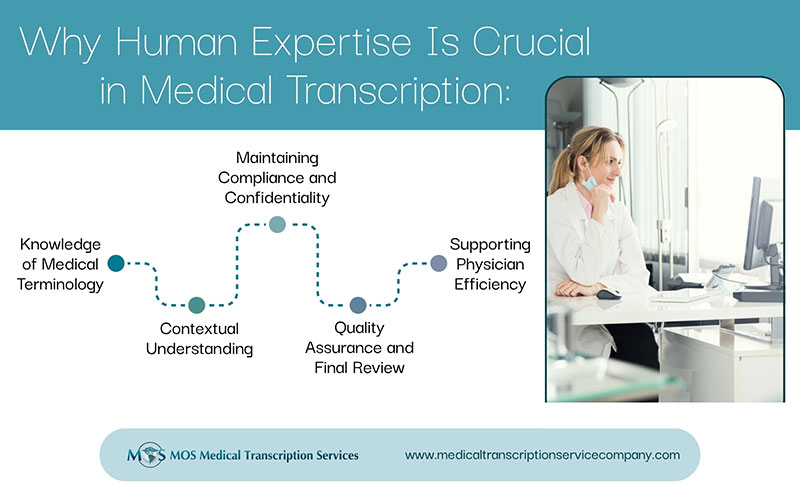The quality of dictation is an important factor that affects the accuracy of medical transcripts. Poor dictation habits not only lead to inaccuracies in transcripts, which can have a negative impact on patient care, but also results in higher costs for medical transcription companies and hospitals. The success of healthcare providers depends on the accuracy of medical reports and so their dictation should be clear and concise. It should also include all relevant details that are needed for generating accurate records. For medical transcription services, it is easier and quicker to generate accurate medical records if the physician’s dictations are clear and concise.
Physicians should understand the importance of good quality dictation for generating accurate medical transcripts. They must take care of a few simple things to improve the quality of their dictation.
- Know how to use your recording equipment: Find out how to use the software of the recording equipment. Understanding the audio settings and other options will help you make the best possible recording. You should also take a trial run to ensure that your recording area is quiet enough and that your voice can be clearly heard. To avoid being transcribed, remember to start by saying that “this is a test.” If you still have questions or doubts about the digital recorder after reading the handbook, you may always contact the digital recorder provider.
- Dictate in a favorable environment: Make sure that you are in a calm and quiet environment for the microphone on your recording device to catch everything you say. Try locking the doors and windows, moving to a quiet room, and turning off noisy appliances like fans and heaters. Also, avoid eating, drinking, yawning, coughing, or making any noise – it may sound severe, but microphones are quite sensitive, and they can be a nightmare for the transcriptionist. Noise-canceling microphones can filter out background noise and deliver a cleaner audio stream, allowing you to dictate even in a crowded office. Also, keep in mind that every microphone and gadget is different, so do a test run before dictating in a new location.
- Speak clearly and slowly: It is best to articulate each word and speak at a slower pace than usual. It may feel strange at first but it will make your transcriber’s job much easier.If you have a speech pathology, such as a stammer or a lisp, or if English is not your native language and you have an accent, or if your accent differs from that of your transcriptionist, it is more important to speak clearly and slowly. While you may not perceive the difference, a slower, clearer voice can help your transcriptionist tremendously.
- Have a clear idea about what you want to say: Before you start recording, you should have a clear idea about what you are going to dictate and get organized so that your dictation follows a logical structure. To begin, gather all of your notes and ensure that you have all the relevant documents, data, and reports on hand. Before pressing the ‘record’ button, think about the main points you want to convey. This will ensure that your recording has a decent structure and all of the relevant information. Also, make sure you have all documents that will assist you in referring to the physician, such as their address or fax number, the patient’s demographics, and the details of who to copy into the report etc. It may be easier to make a template that you can keep in front of you to refer to, perhaps in the form of a script. This will help you to keep organized all the way through the dictation.
- Identify yourself: Don’t forget to mention about yourself when you are dictating, as it very critical for accurate transcription. It’s a good idea to start each dictation with your name, the type of report, and the date you want to be reflected to avoid skipping this step. For instance, the day of the patient’s examination, the date of your dictation, or the date on which the transcriber is actually finishing the job. Keep things simple and organized from the start, and you’ll find that your dictations require little editing.
- Spell out any difficult words: If you use an odd word or one that sounds similar to another, the basic rule of thumb (and common sense) is to spell it out. Remember that the words ‘Anne,’ ‘Ann,’ and ‘an’ all sound the same. Names, addresses, mailing addresses (if different from address), file numbers, and other facts should always be stated and then spelled out completely. The tough thing is when it comes to words we use on a daily basis; we are so accustomed to them that we forget they may have different spellings. However, the more you practice, the better your brain will become. You should spell technical phrases or jargon in addition to regular words, whether or not they are frequently used in your day-to-day job lexicon. Also, because you never know how well a term will be understood by another person, explain all the medical terms, including diseases, treatments, and procedures. If you’re not sure how a term is spelt, don’t try to spell it because you may be offering misleading information. Simply state it as clearly as possible so the transcriptionist can understand it and double-check the spelling if necessary.
- Do not record any interruptions: Background noise will make it difficult to hear and understand your dictation. If you are called away from your dictation or have another interruption, press the PAUSE button on your recording device and return when you are no longer distracted. In some systems, pressing STOP will create a new audio file, requiring you to re-dictate the patient’s name.
- Dictate numericals and units of measure clearly: Keep a close eye on the number and measurements. (For example, “one hundred twenty-six” or “one hundred twenty milligrams of [x] and six milligrams of [x]” would be appropriate.) To avoid misconceptions like “milligrams” vs. “microgram,” clearly indicate dose units to avoid errors that could result in irreversible patient harm.
- Turn the recorder on and wait a bit: Ensure that your device is powered on and I also in “Record” mode before starting any dictation. So, give it a moment before you begin dictating. If you are recording using a handheld USB recorder, then some words or phrases may be cut off if the dictation and button activation are performed simultaneously.
- Begin with complete demographics: Patients must be recognized appropriately and without ambiguity. During the dictation, have all necessary information on hand. Begin each dictation session by identifying the patient, the medical record number, the applicable dates, and the report type (or work type). To avoid documenting for the wrong patient, each report must include two pieces of identification, such as the patient’s name and medical record number (who may have a similar name, for instance). If an ADT (Admit, Discharge, Transfer) feed is available at your facility, an MTSO (Medical Transcription Service Organization) should be able to receive it.
- Make sure that the transcriptionist has the complete list of physicians: The transcriptionist should have a complete list of physicians’ names, along with dictating authors and referral doctors before any transcription begins. Having an updated list of all the physicians helps to complete the transcription quickly and improves the turnaround time.
- Send encrypted files: HIPAA standards on patient privacy and information security impose penalties for violations. For transmitting your medical records to a transcription service, your audio files must be encrypted. In general, email is not regarded as a secure mode of communication. When sending and receiving electronic audio files, always follow the procedure established by your facility and the transcription service provider. The transcription service provider may give proprietary software if the dictation is very long or the file is huge.
- Ensure quality assurance: Ask what quality assurance methods are in place and what guarantees are offered when you are outsourcing medical transcription. A reputable, full-service transcription company will check your transcripts for any inaccuracies, including important and serious ones. “Critical errors are those that potentially jeopardize patient safety or continuity of care,” according to the Association for Healthcare Documentation Integrity (AHDI). “Major mistakes are those that jeopardize the integrity of a note without risking patient care.” Although your facility’s criteria may change, a 95-98 percent accuracy rate is regarded acceptable.
- Provide feedback: When working with a new transcriptionist, timely feedback is critical. Prior to final approval, free corrections should be made. Generally, there is a penalty for changes made due to author error (“dictation error”) or modified information. The most important thing is to get constructive criticism from individuals who have to listen to them, as it can enlighten you and help you pinpoint the specific problems you’re making. And, just as receiving input is essential, you may also provide feedback to the transcriptionist. Maintaining an open line of communication is essential for a successful professional relationship.
Accurate medical transcription notes are the foundation of providing quality patient care. This is why it’s important for physicians to dictate efficiently and effectively, so that transcriptionists can generate error-free data that can be later used for billing and other purposes.
Why Physician’s Dictation and Transcription Is Better Than Voice Recognition
Over the past decade, medical transcription has changed significantly. The industry has progressed from traditional transcription to digital transcription, from manual transcription to speech recognition technology-aided transcription, and from hospital-based transcription to outsourcing. With voice recognition technology, spoken words are recorded in a digital form and then translated into text. Medical professionals may find voice recognition useful as it provides quick transcripts, but the transcripts may not be accurate. Another advantage of this software is that physicians can attend to more patients and earn more. It can also minimize expenditure by eliminating the need for a transcriptionist, but it comes with the risk of error. So, if a physician installs voice recognition software in his office, he may still have to reedit the transcription to ensure its accuracy.
The most common issue with voice recognition software is that it lacks contextual understanding. It can only hear and transcribe words one at a time, with no context to influence which term they choose to write. As a result, uncommon, lengthy vocabulary may be misidentified and transcribed incorrectly. Furthermore, doctors may want to update or remove certain parts of a patient’s medical record. This activity needs a lot of mouse clicks and movements on the part of the transcriptionist, something a voice recognition programme can’t do on its own. Therefore, physician’s dictation and its transcription are better than voice recognition software.
Accurate medical transcription notes can be provided by the medical transcriptionists if the quality of dictation is good. Reliable medical transcription companies are provided by skilled and trained professionals who can generate error-free medical transcripts with greater precision and accuracy.