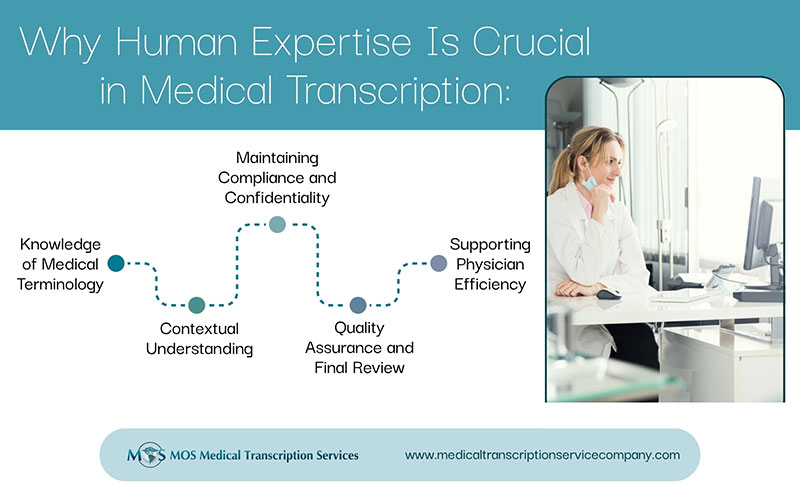Electronic health records (EHR) are here to stay even as physicians grapple with managing them. However, new speech recognition and dictation software are allowing physicians to improve the use of EHR. Apple’s latest OS version is good news for healthcare professionals.
Apple’s dictation service on OS X Mountain Lion required the physician to speak text and then halt the dictation service so the audio sample could be sent to Apple’s servers for conversion into text. The system made it difficult to enter long pieces of text. Their latest offering, OS X Mavericks, has resolved this inconvenience. OS X Mavericks offers dictation as a local service that runs on the physician’s computer, instead of needing to be sent to Apple’s servers. In other words, the system can process speech without network service.
The “enhanced dictation” feature in the OS X Mavericks is a proving to be a boon for for the physicians in situations where an internet connection is unavailable. The flexibility of continuous and live dictation has improved usability as the text is entered word by word when the physician speaks into the microphone. Other useful features of this innovative software:
- Allows editing of the entered text using the mouse or track pad
- Permits the speaker to specify commands such as punctuation, caps lock, line breaks, spaces, special characters
- Words appear on the screen in real-time
- Can switch between available languages
- The dictation trigger can be customized as single key press or keystroke
- Dictation is faster and offers live feedback
Physicians who are worried about handling the complex cardiology transcription and pain management transcription can benefit a lot from this dictation software. Using it is easy:
In the “Dictation & Speech” control panel, check if the dictation feature is enabled. Then check the box for “Use Enhanced Dictation”. This universal dictation feature needs you to download an 800 MB file to make your speech recognition local. Once you have enabled the feature, all you need to do is press the ‘Fn’ key twice to initiate dictation.
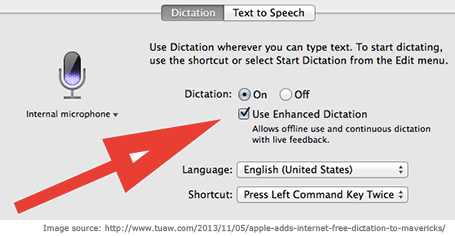
Medical transcription, dictation modes, and EHR are reaching new heights with the introduction of such advanced technologies.